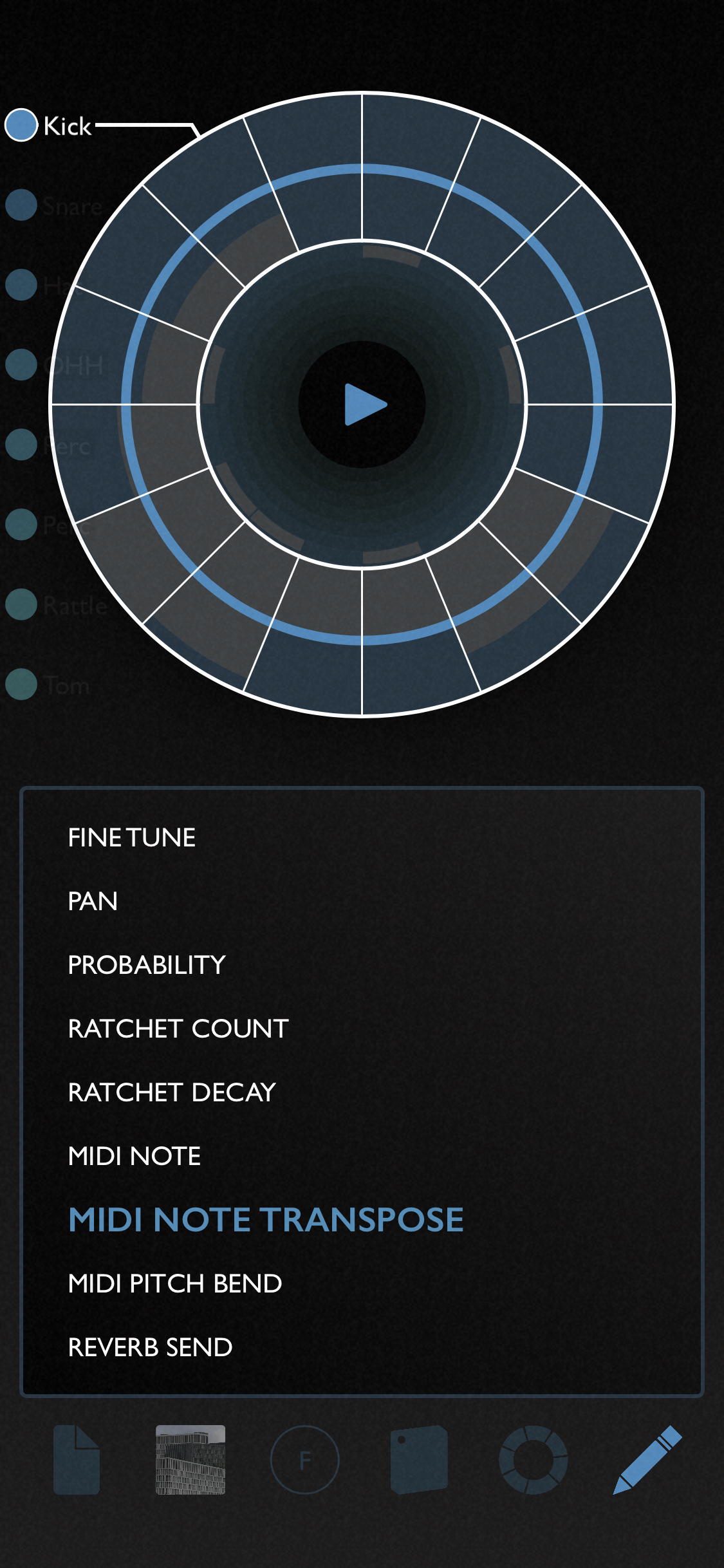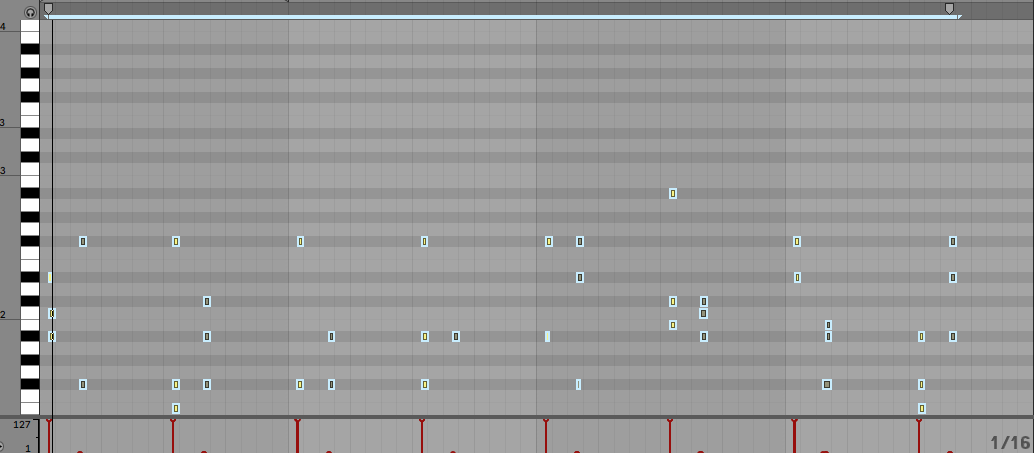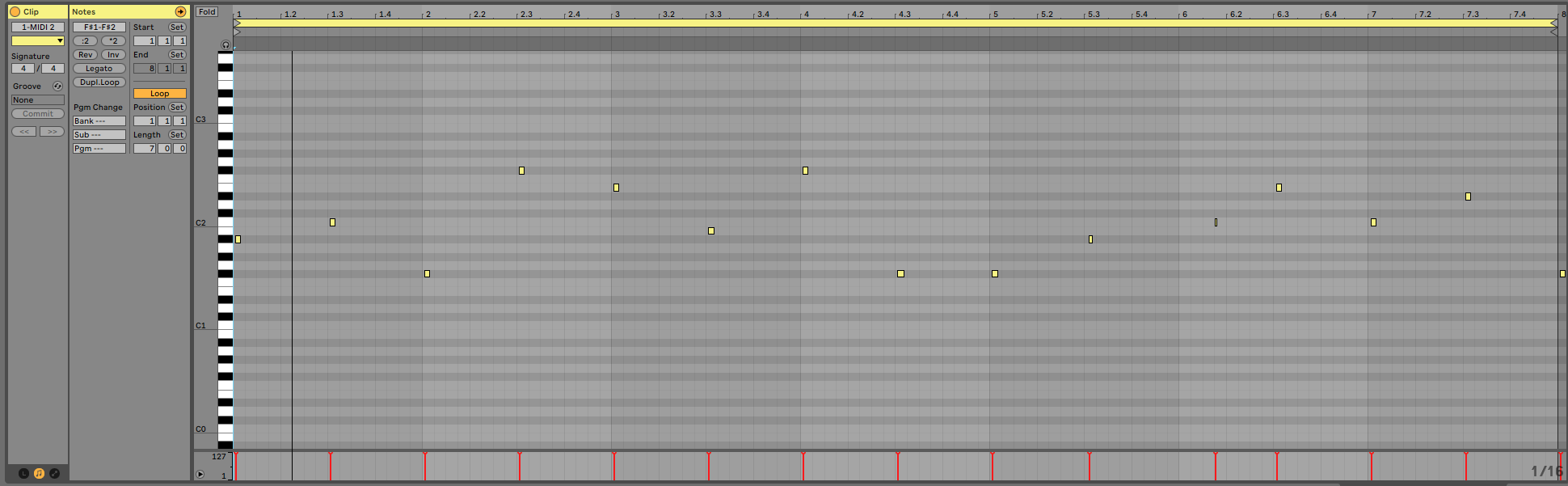Hi,
I’m setting midi note out of 1 track (kick track) from Patterning iPhone via Network session (wifi) to other app which receives a specific note to trigger an action but Patterning sent a bunch of random notes rather a specific note that I set in Midi tab. I’ve tried to change all the Note options in the “Pencil” tab but no luck.
Have anyone experienced same issue? Any advice would be great.
Thanks