On my iPad mini 6th gen the app layout is not correct. With some elements obscured by others and some completely inaccessible.
iOS v15.3.1
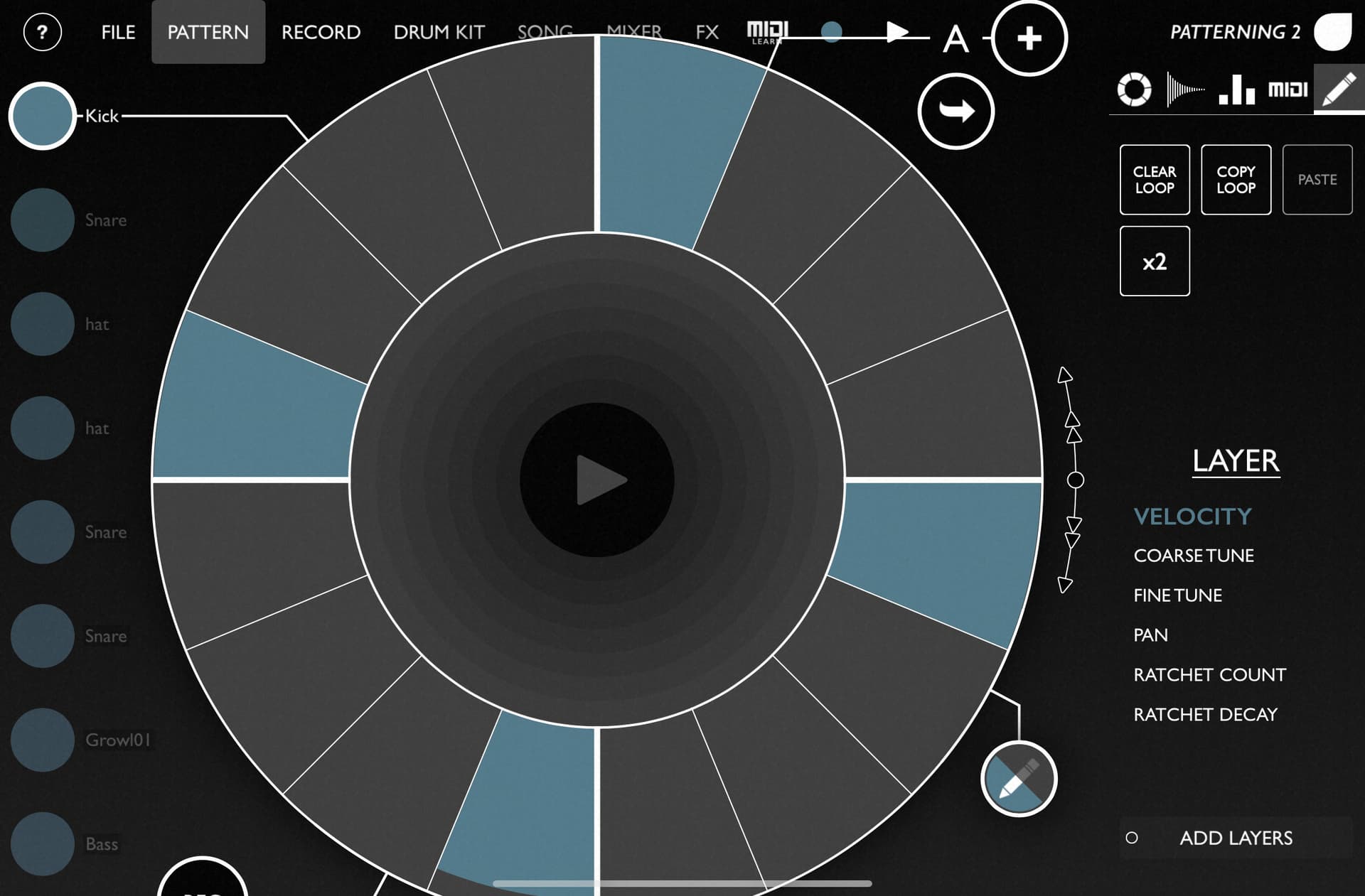

On my iPad mini 6th gen the app layout is not correct. With some elements obscured by others and some completely inaccessible.
iOS v15.3.1
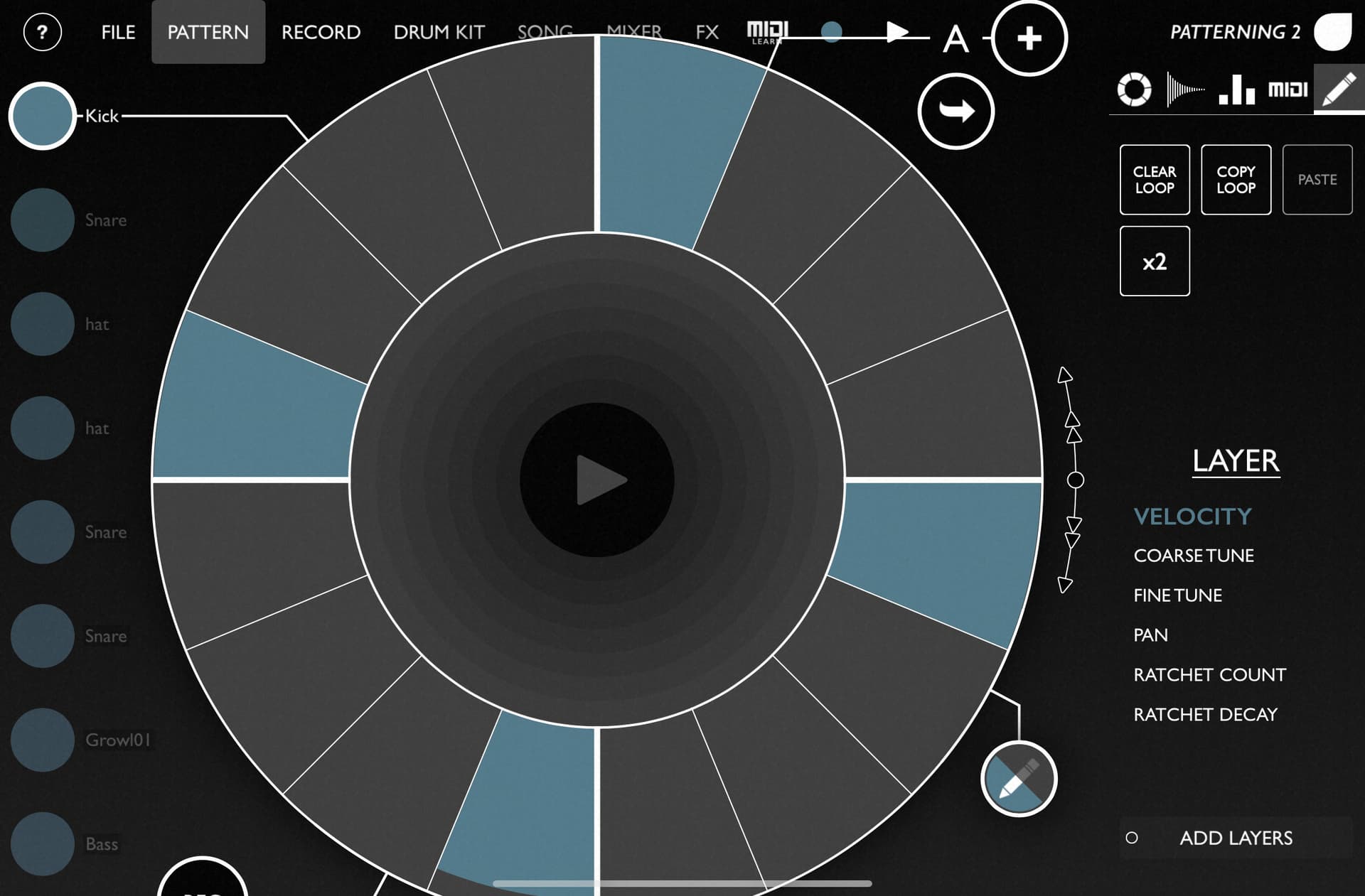
Thanks for reporting this – is it a new issue? I’m just trying to figure out if the update that went out yesterday has anything to do with it.
Greetings,
Just wanted to chime in that the same issue is being experienced here also with iPad mini gen 6.
This device is a recent purchase so an answer to your previous question (asking if this was a new issue) cannot be answered well regrettably. Nothing to compare it to on the same device.
Previously, the layout always fit perfectly on a very dated iPad Air (2013).
There is another thread updated very recently (9 days back) that reports the issue was resolved with the latest version. That involved a different iPad model however. Even after updating the most recent version, the issue remains on the iPad mini g.6. Thought you should know. Cheers and thanks.
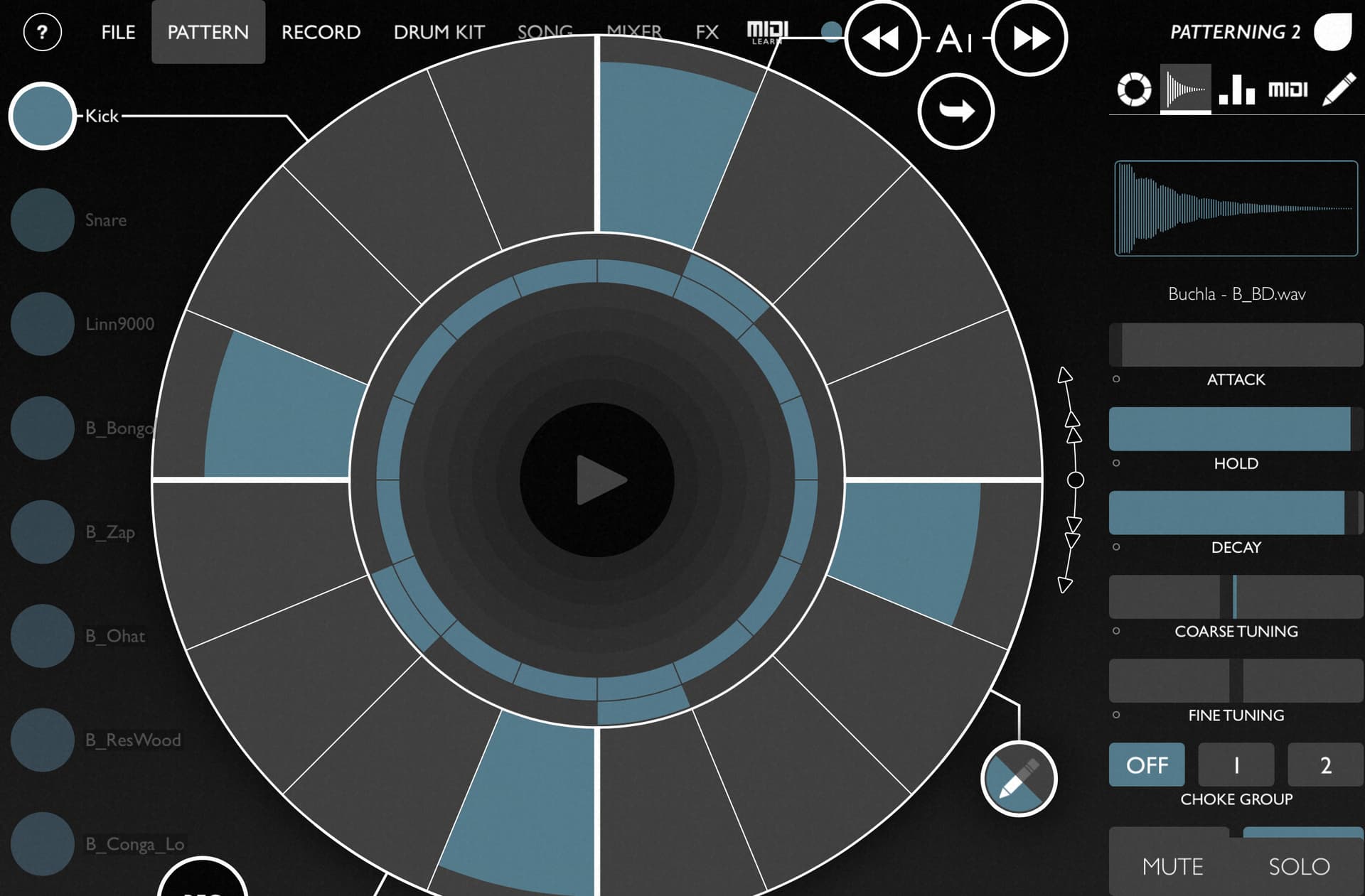
Thanks for letting me know - I will check on it when I get back to town next week.
It looks correct to me on the iPad simulator – can you please confirm that the latest version is installed?
@MadameChao Checking back on this while I’m finishing up another update. I’ve checked on iPad mini gen 6 running iOS 15.5 and it looks alright. Just wanted to see if you’re still experiencing the layout issue so I can address it!
Looks good now.
You are a developer of extraordinary magnitude. You have our gratitude.

glad it’s working correctly now 
I still have this issue on the latest iPad mini. The os is up to date as well as the patterning app.

Thank you, I’m looking into it. I thought I had all these issues sorted out!
Is this an iPad mini 6? Which iOS version?
Ok, bug fix is up on the App Store now!
Just tried it and it works perfectly!
Thx for such a quick fix.