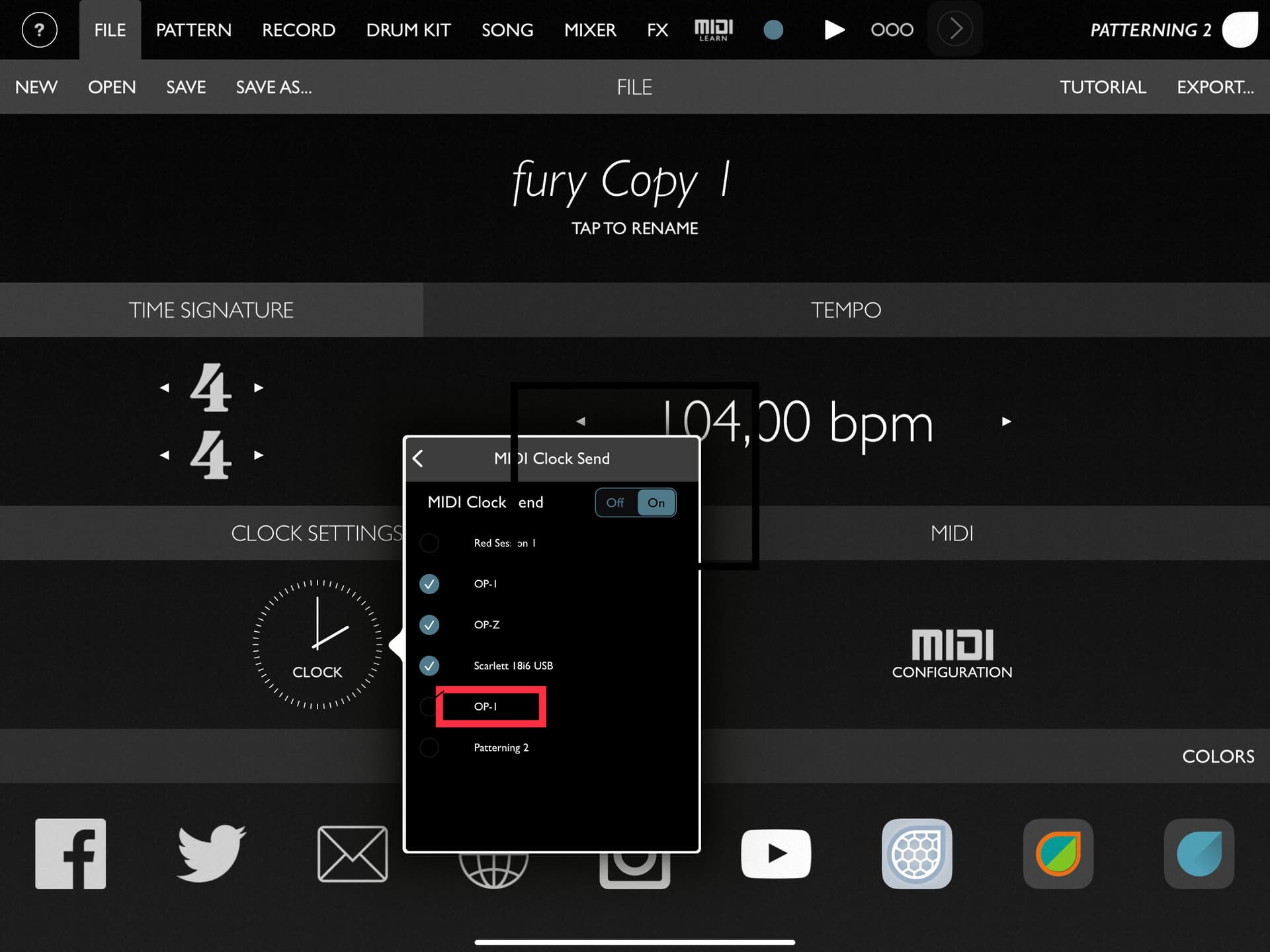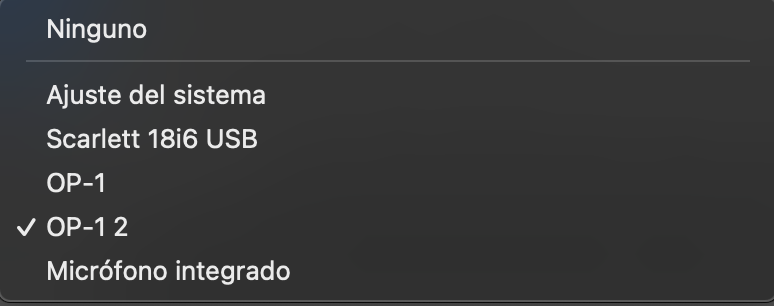Hello everyone,
I don’t know if anyone has already encountered this problem, I’ve searched for it and apparently there is no post. The issue, as you can see in the images I share, is that I have an original OP-1 and an OP-1 field. When I try to send clock to each of the two and I try to click ok to send clock to both devices, it allows the first one that I connect, the second one is directly blocked and does not allow me to select it to send clock to it. Does anyone know how to change the device name to avoid this conflict.
Thanks in advance.
Alex