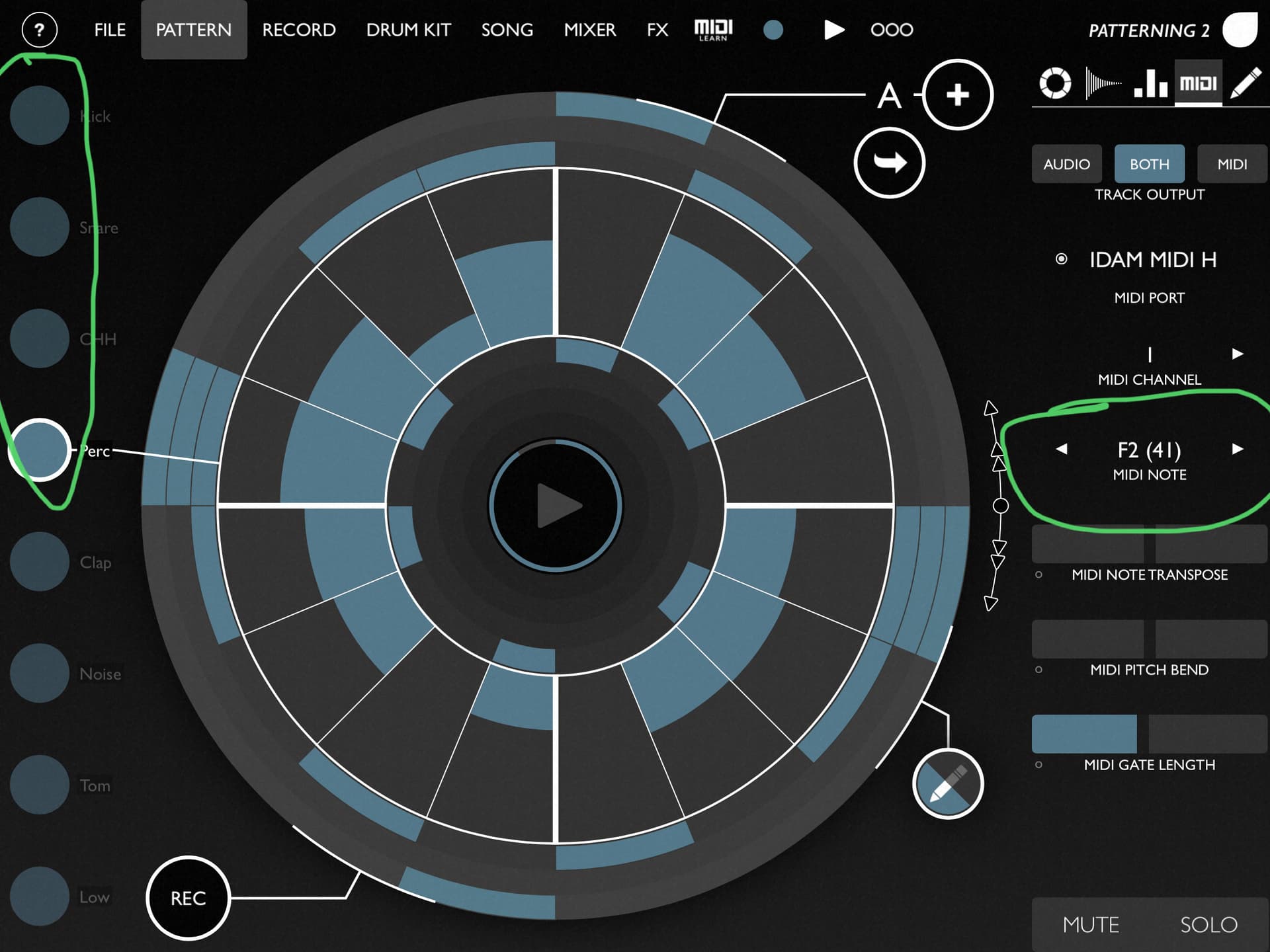Hello! First off, I want to say I love Patterning, it’s really a special creation. I’ve used it for a long time with my own samples, but never taken it over to the Ableton side with MIDI. I’m trying to do that with network MIDI and I must be missing an obvious setting because I’m getting no MIDI indication in Ableton. I’ve played around with a lot of settings.
I’ve also tried it via idam and it’s not working either, so it must be a setting in Patterning? I am able to send MIDI with other apps via network MIDI and also idam and getting response on those Ableton channels. Can anyone see what’s not switched on, or improper?
The forum won’t let me upload multiple pics, so I stitched these together, hopefully it formats large enough to see: