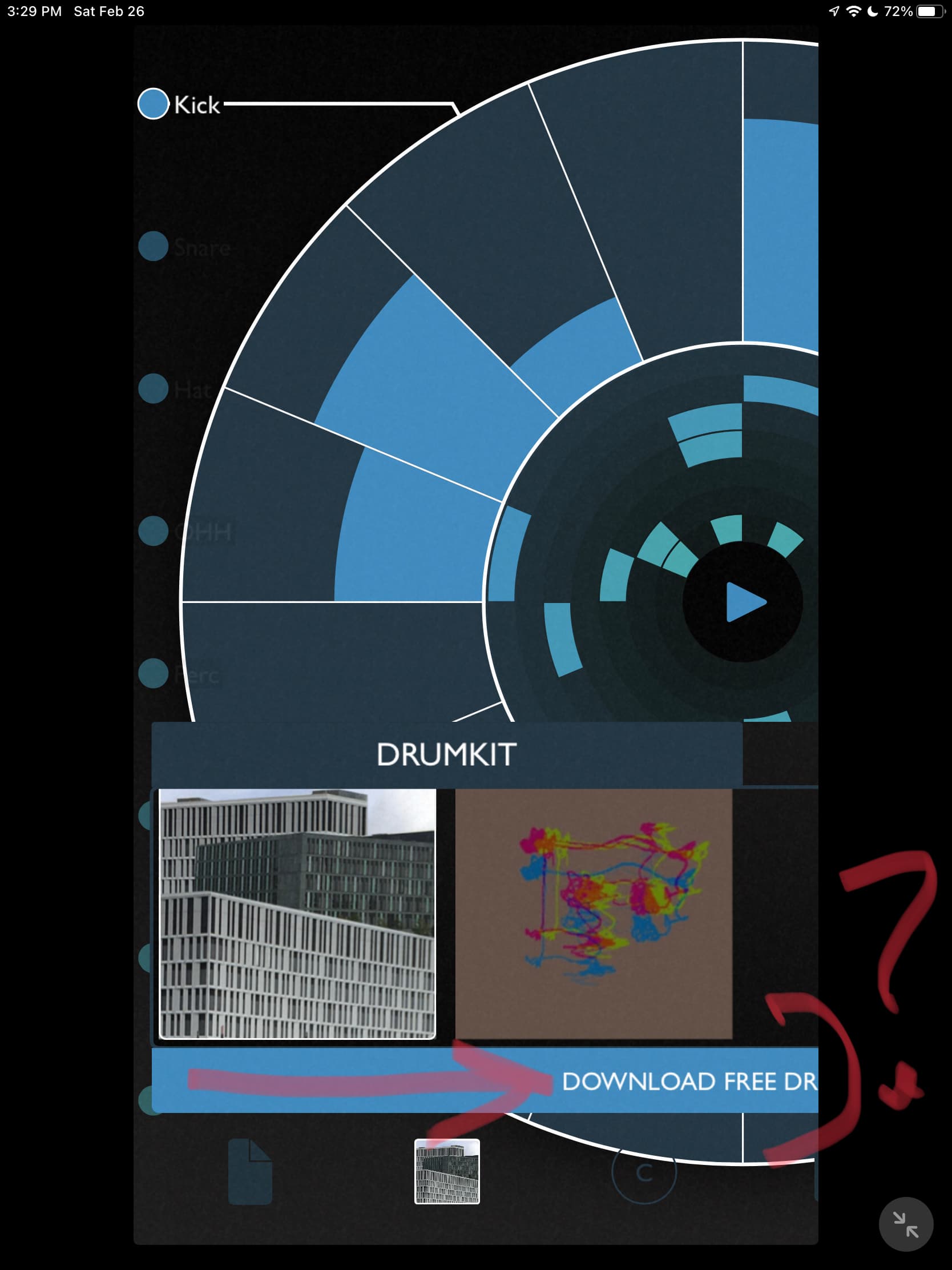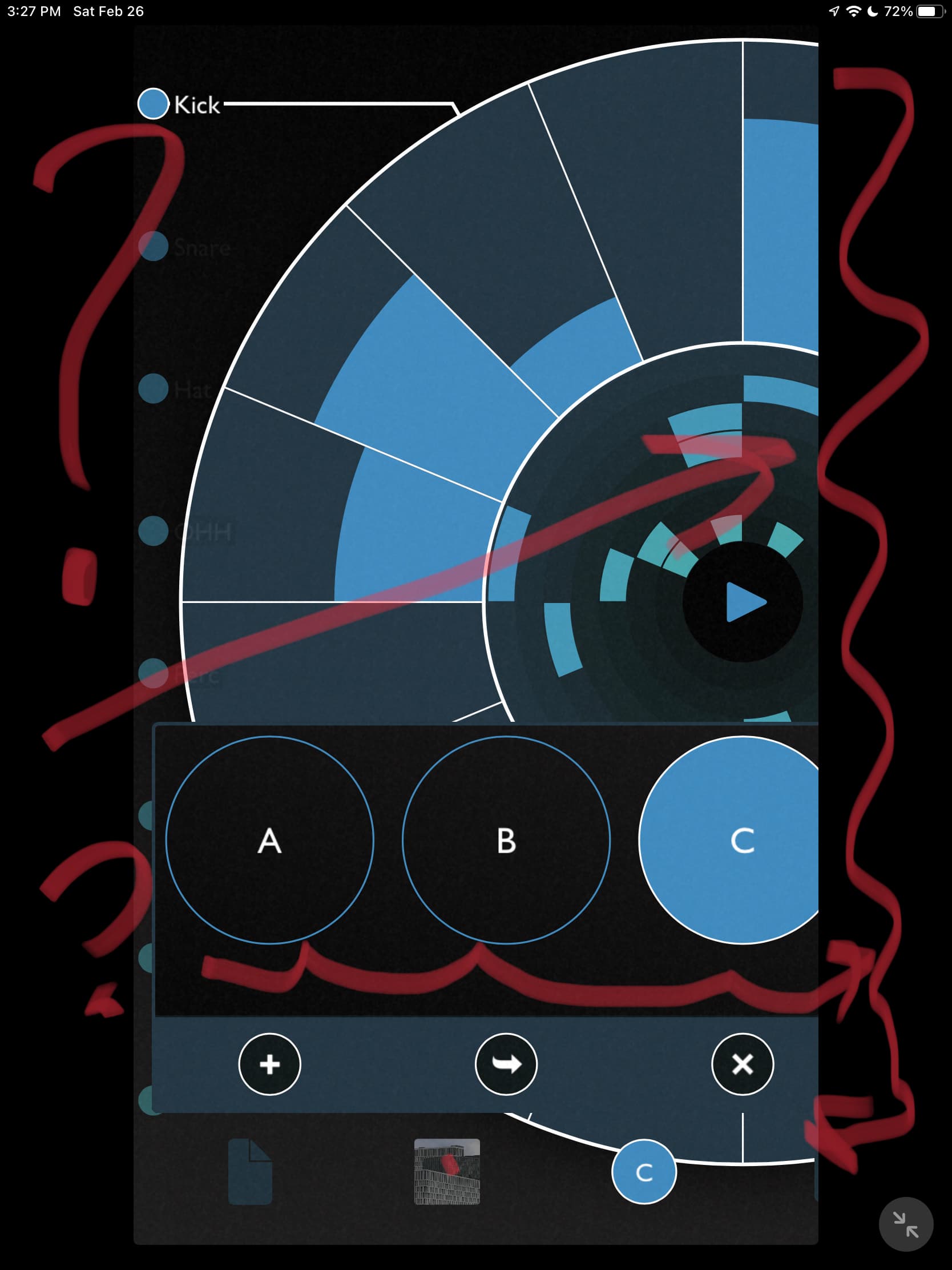@benkamen Thank you Sir!
I am grateful for your quick reply.
Yes and it appears to be the Achilles Heel and the bane of music app devs and users alike!
For i have bought many apps that were much more expensive in the past for professional purposes but was flummoxed when these apps just disappear from the App Store. It’s atrocious because the iOS upgrade is always been a “Must do for your own Security “ type event or warning…
But when I react to the devs they generally give me no response or say they are phasing out of that product, which in software is the reality vs hardware music instruments.
It seems old closed system hardware lasts longer than modern software that has an imaginary shelf life without a date. That’s the part I think Apple should have more grace upon devs and app buyers of professional apps. Or priced in the professional level versus cheaper apps. What is the price point that divides this ? Unknown!
Ha ha! So like the old black and white bomb or sick Mac icon we got in OS9 Macs and below, the new version of this haunt is the “Cannot connect to App Store” window.
So I say all this just to end with it would be great for Apple to give users the opportunity to revert back to an iOS instance if we decide we must have access to the app in question versus update to the modern widget system Apple creates just because it thinks we need to be alerted of every single event across the internet training us to be distracted and addicted to our scrolling rather than our creative endeavors.
I am grateful you responded and I will be honored when the bug is fixed. But also I will admit the price point for the iPad version is not that big a deal, compared to past options I had with MOOG,INC. with their own apps.
Cheers