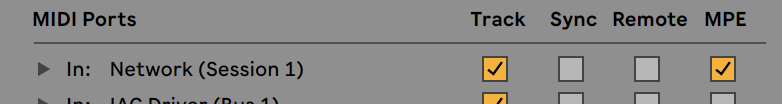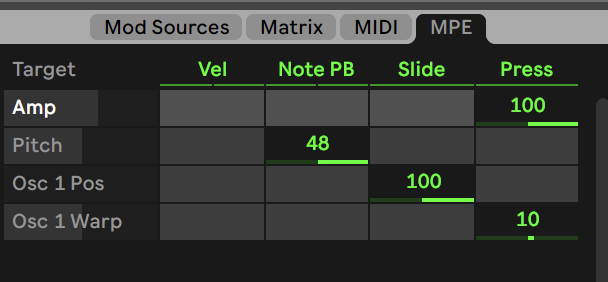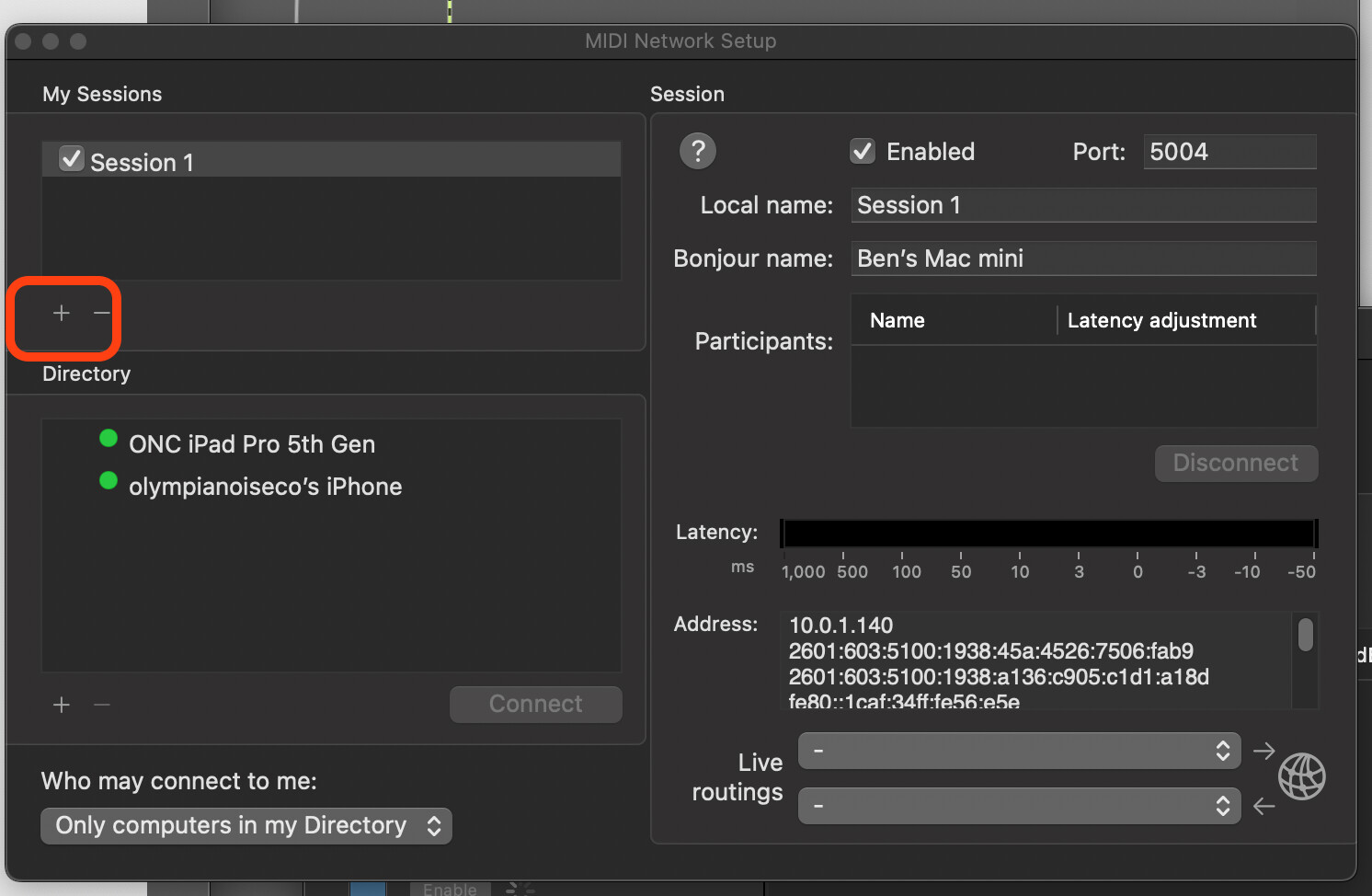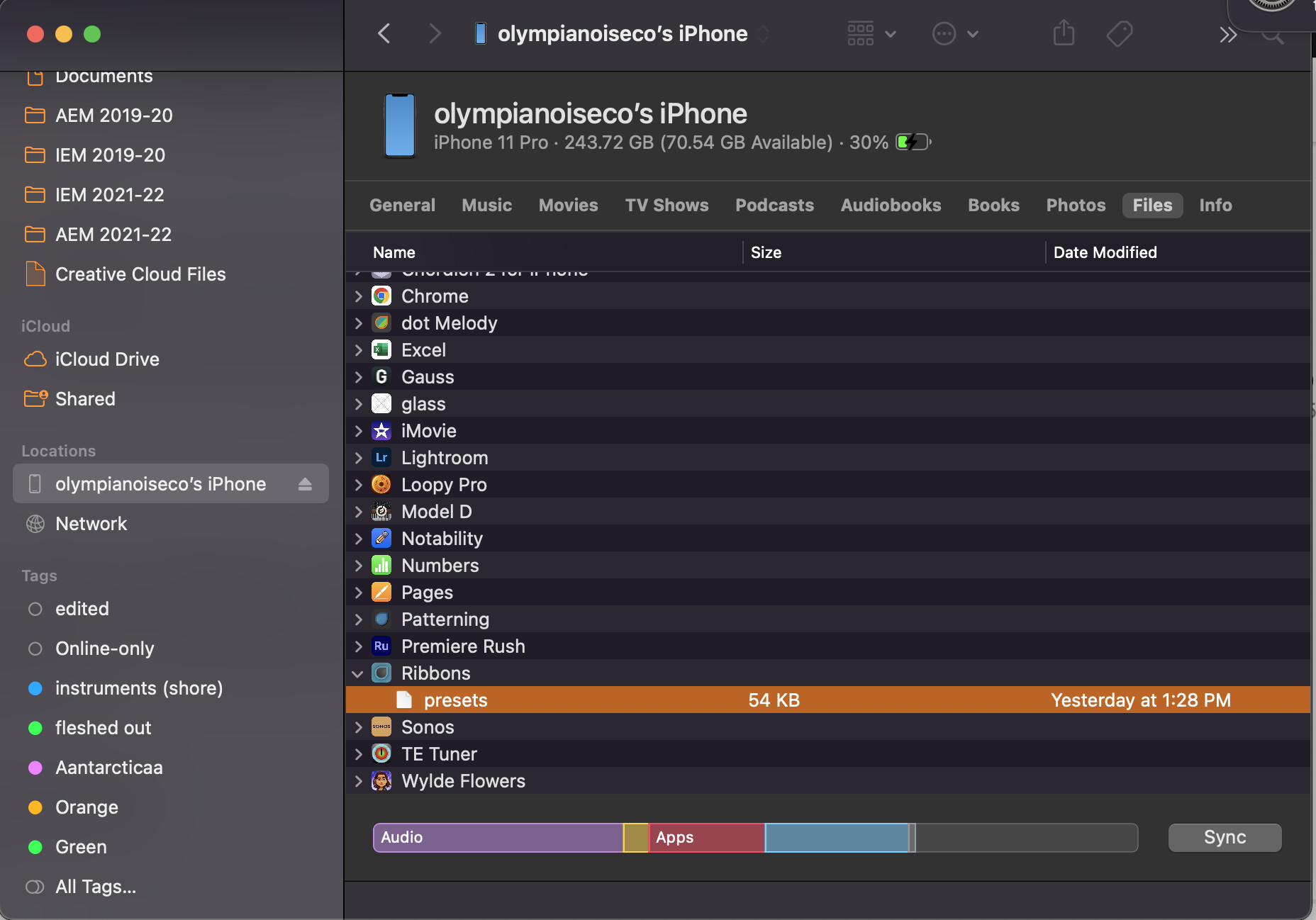I am trying to use Ribbons as an MPE controller over WIFI to control various soft synths on my Mac. However, the messages are not getting through as intended.
- All notes on the slave instruments start snapped to their default pitch, even though I have Ribbons configured not to snap on note-on;
- No dynamic information seems to be getting through at all. All notes start at the same volume and don’t change, no matter what I do on the Y axis;
- Moving my fingers along the X axis does change the pitches of the notes, but only very slightly: just under a semitone across the 2.5 octaves of Ribbons’s screen. However, the notes do bend independently in different directions, which means that the communication is definitely by MPE and not standard MIDI.
I have tried various soft synths, such as Pianoteq, Ableton Wavetable, and a Reaktor 6 instrument, but the all behave the same. How can I get Ribbons and the MPE slaves to communicate correctly?