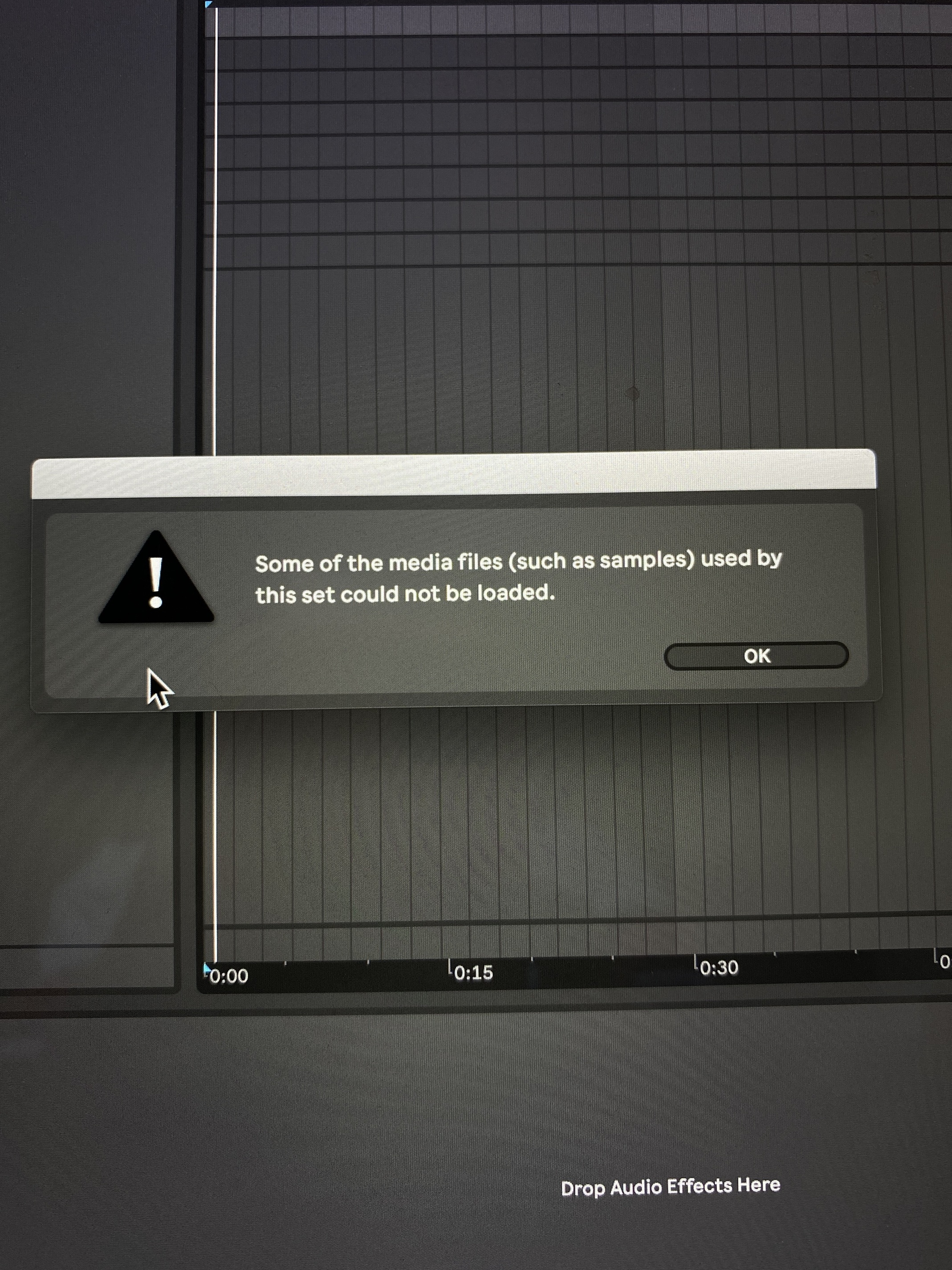
Hey guys,
Ableton does not want to load samples when I bring a project over (I’m using patterning for iPhone).
I have exported with wav & aiff and ableton doesn’t want to play them. It knows where they are and references them but doesn’t play! They all work perfectly outside of the app too.
Am I doing something catastrophically wrong?
Otherwise, loving the app!
Thanks,
Miles

