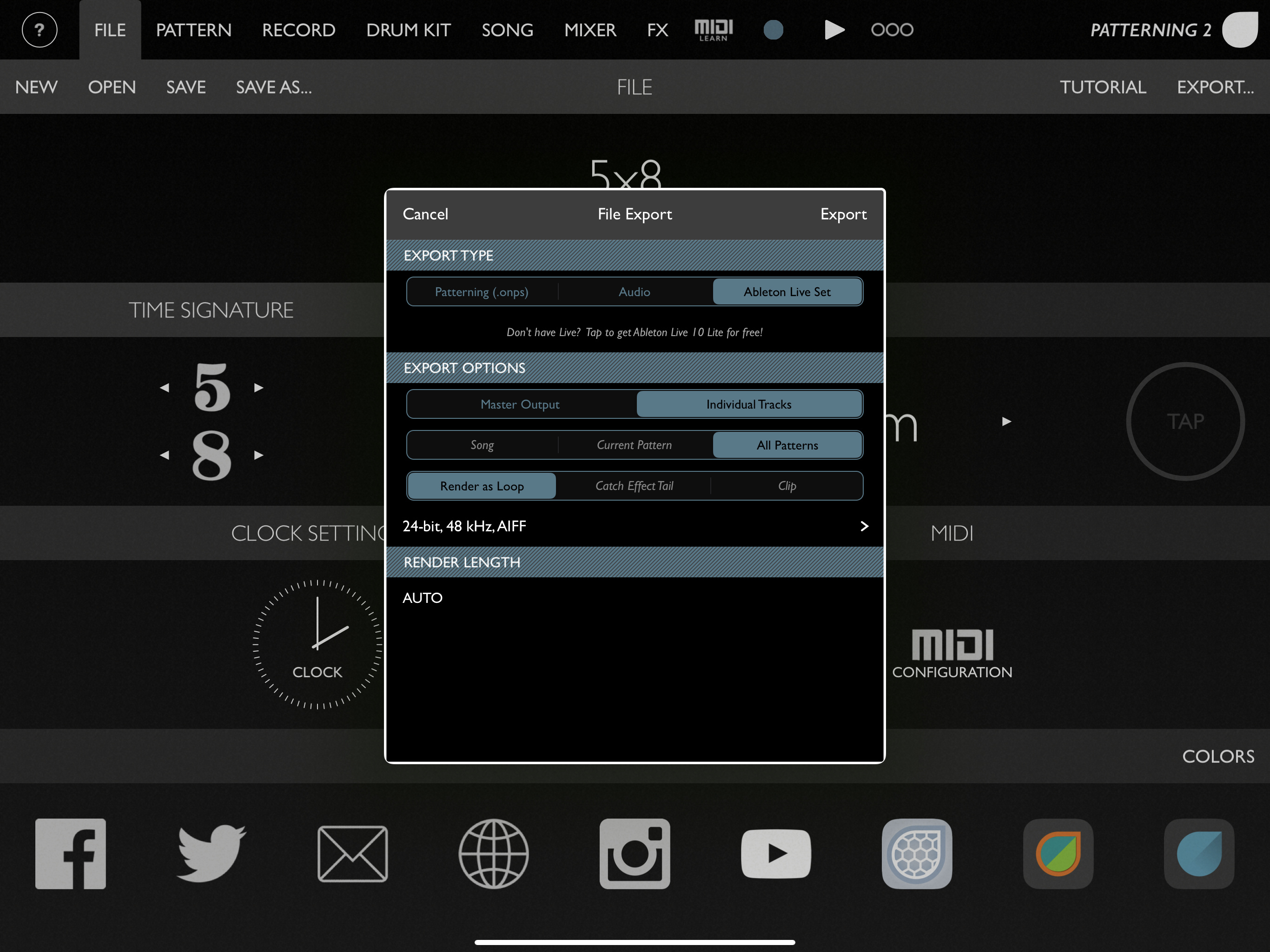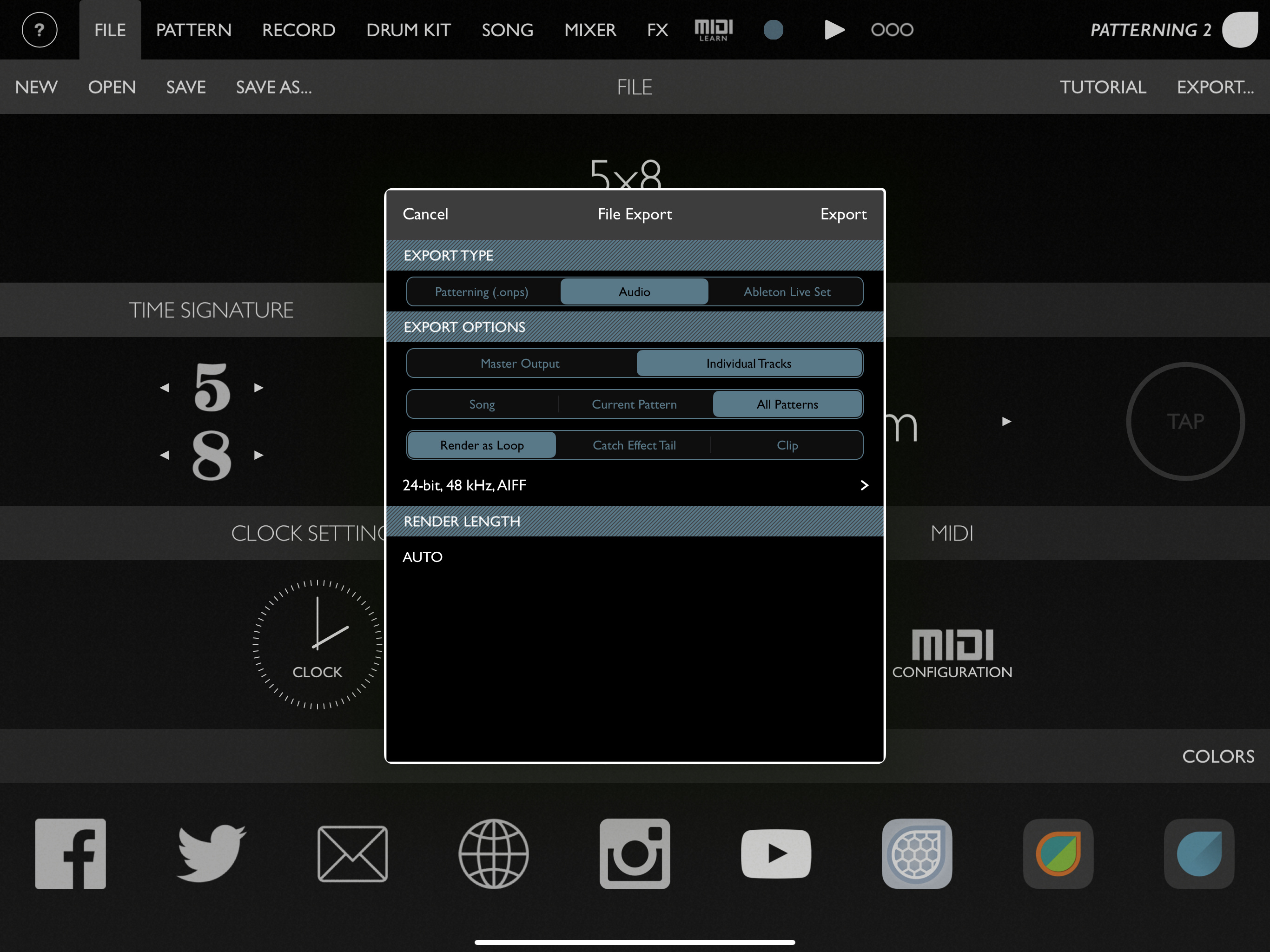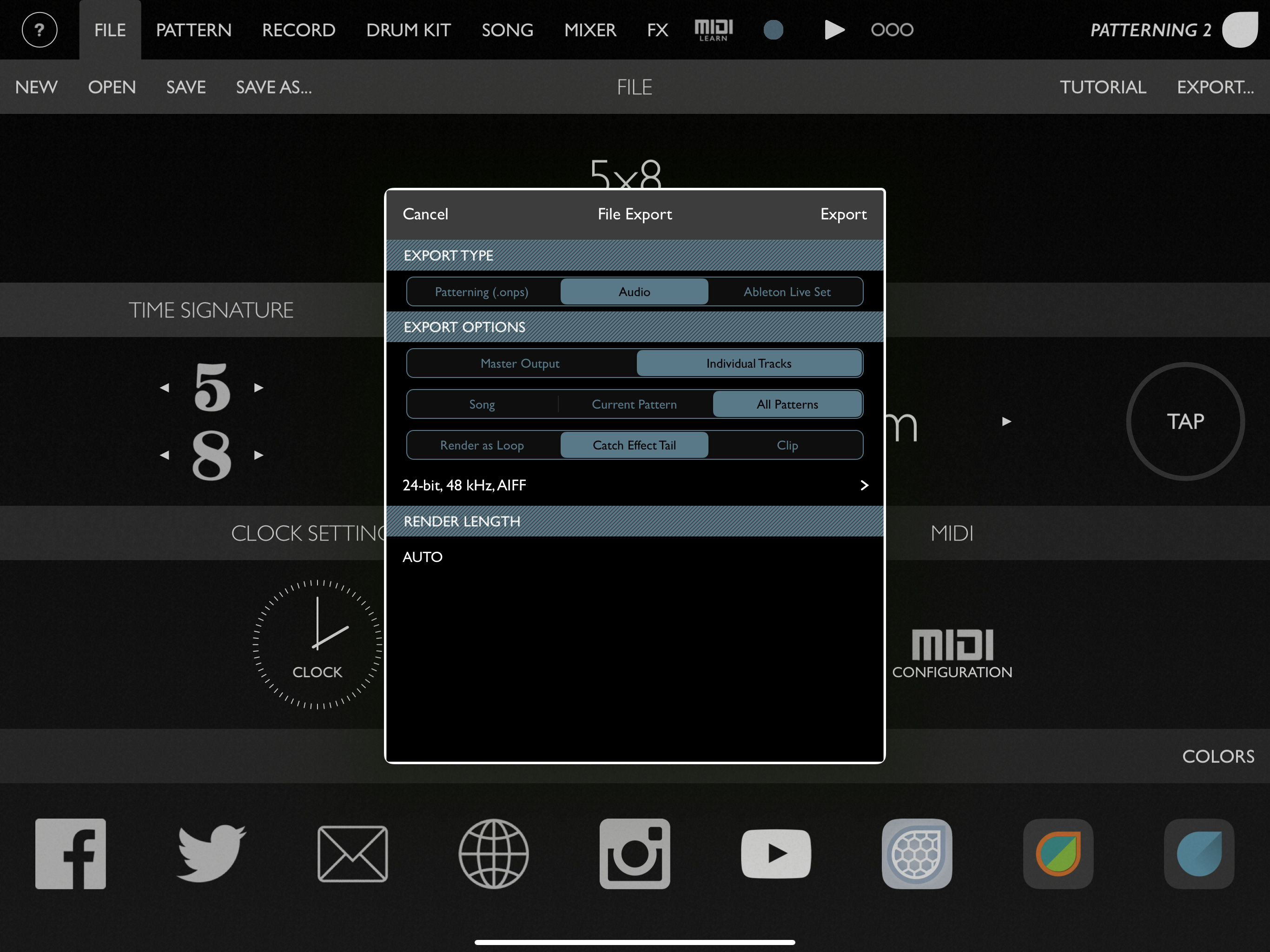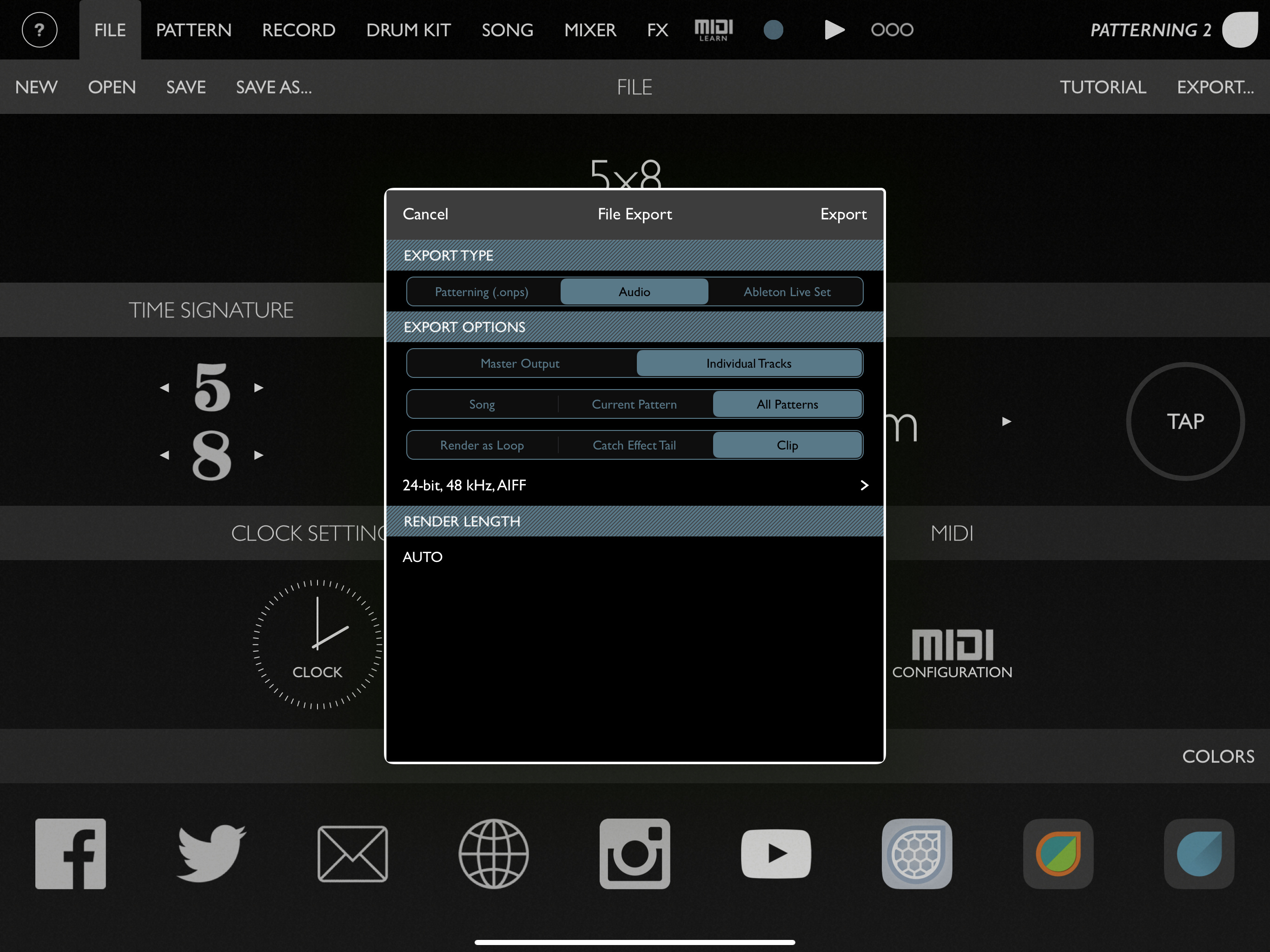Hello!
I encountered a problem when exporting odd time signatures. I have tried exporting a 5/8 drum pattern, and regardless of how I export it (audio clip or Ableton session) the files are exported as 4/4. What Patterning2 seems to be doing is adding a section to complete a 4/4 beat. Hence when I export the 5/8 clip it adds the 3 initial beats to that file, thus rendering two 4/4 clips (or something like an 8/8 clip). I posted this question in the Audiobus forum but I the solution I had would be too time consuming. This is the link to that post were I also posted some images to better explain the problem.
Thanks