Thanks for the video. When I try to do that, the screen freezes here for more than an hour. Any idea what I can do?
I use a 5. Generation iPad with iOS 13.1.3
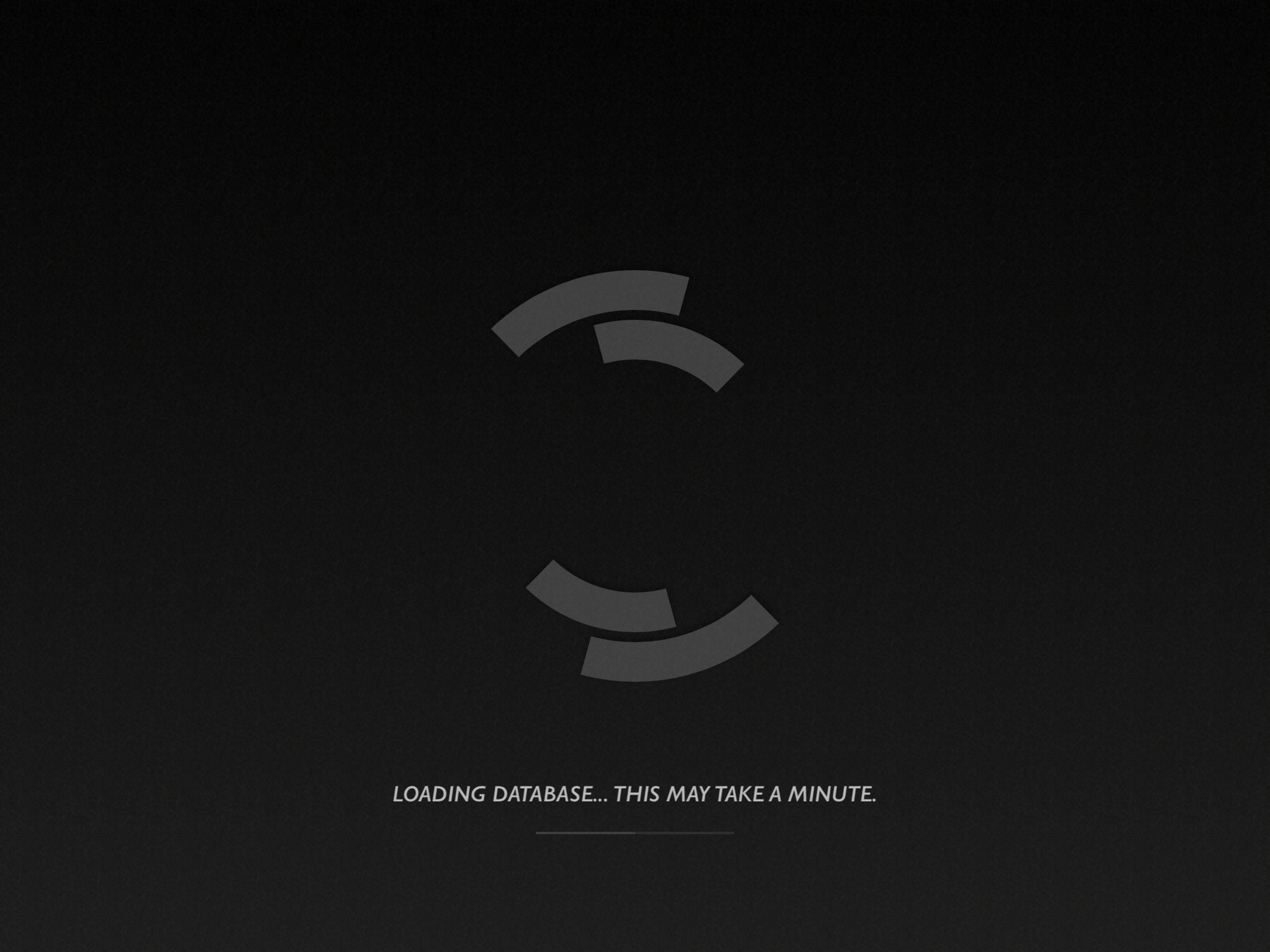
Hmm. Can you send me the .onps file at support at olympia noise co dot com? I can see what’s going on.
Sure, thanks for the fast reply! I’ll send you two .onps which both didn’t work.
Replying here so others can see it.
I was able to reproduce the issue - opening a file from P1 into 2 causes the app to get stuck on launch.
However! There are two easy workarounds for the time being, while I get the fix sorted out :
-
After experiencing the stuck on launch issue, quit P2 and relaunch. Your song will be in the FILE > OPEN menu and will work.
-
If P2 is already open when you share from P1, it will load as expected.
Essentially the app just doesn’t properly finish launching when it’s launched from the share menu. Should be a fairly easy fix for me, and I will look more into it shortly.
Thanks a lot! That did help to import my patterns and songs to Patterning 2.
The only thing left to know now is, how I can delete the ones I imported several times.
If I go to FILE > OPEN and either swipe to the left and tap on the dustbin-icon or try to swipe all to the left to delete the files, Patterning 2 crashes. So how can I can get rid of the duplicated files? Thanks again!
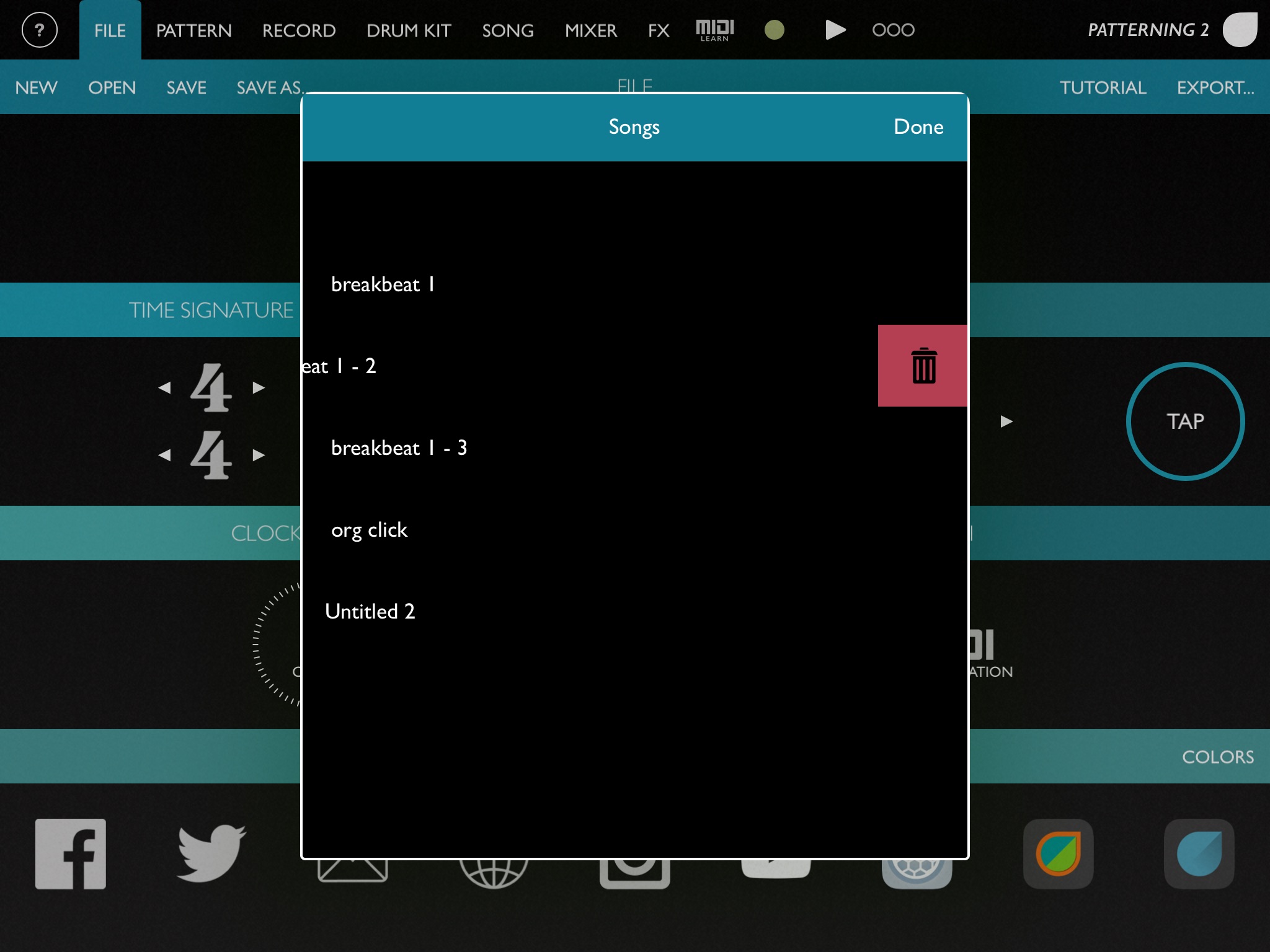
Sounds like another bug.  I’ll get to them both at the same time, hopefully later this week.
I’ll get to them both at the same time, hopefully later this week.
