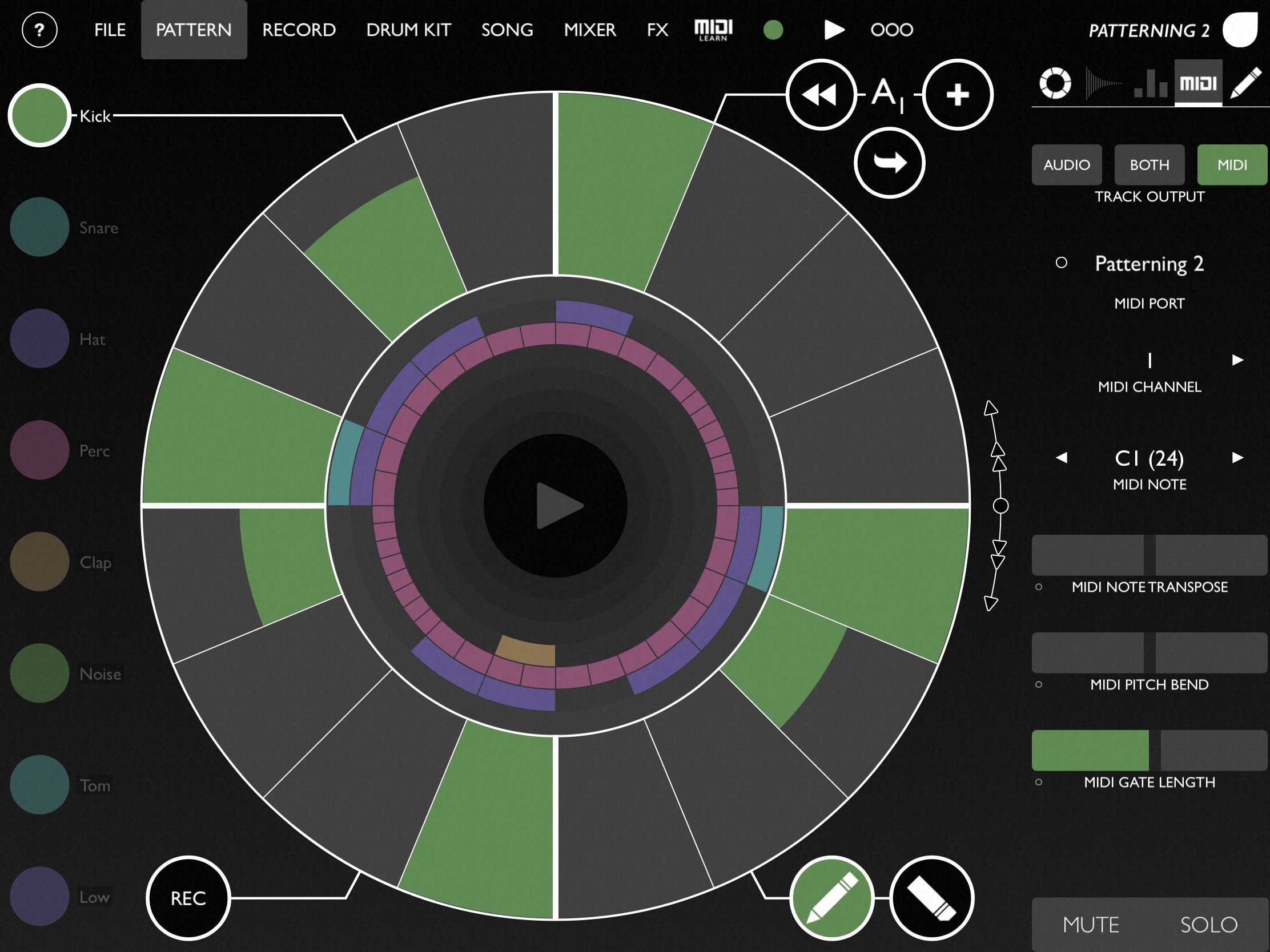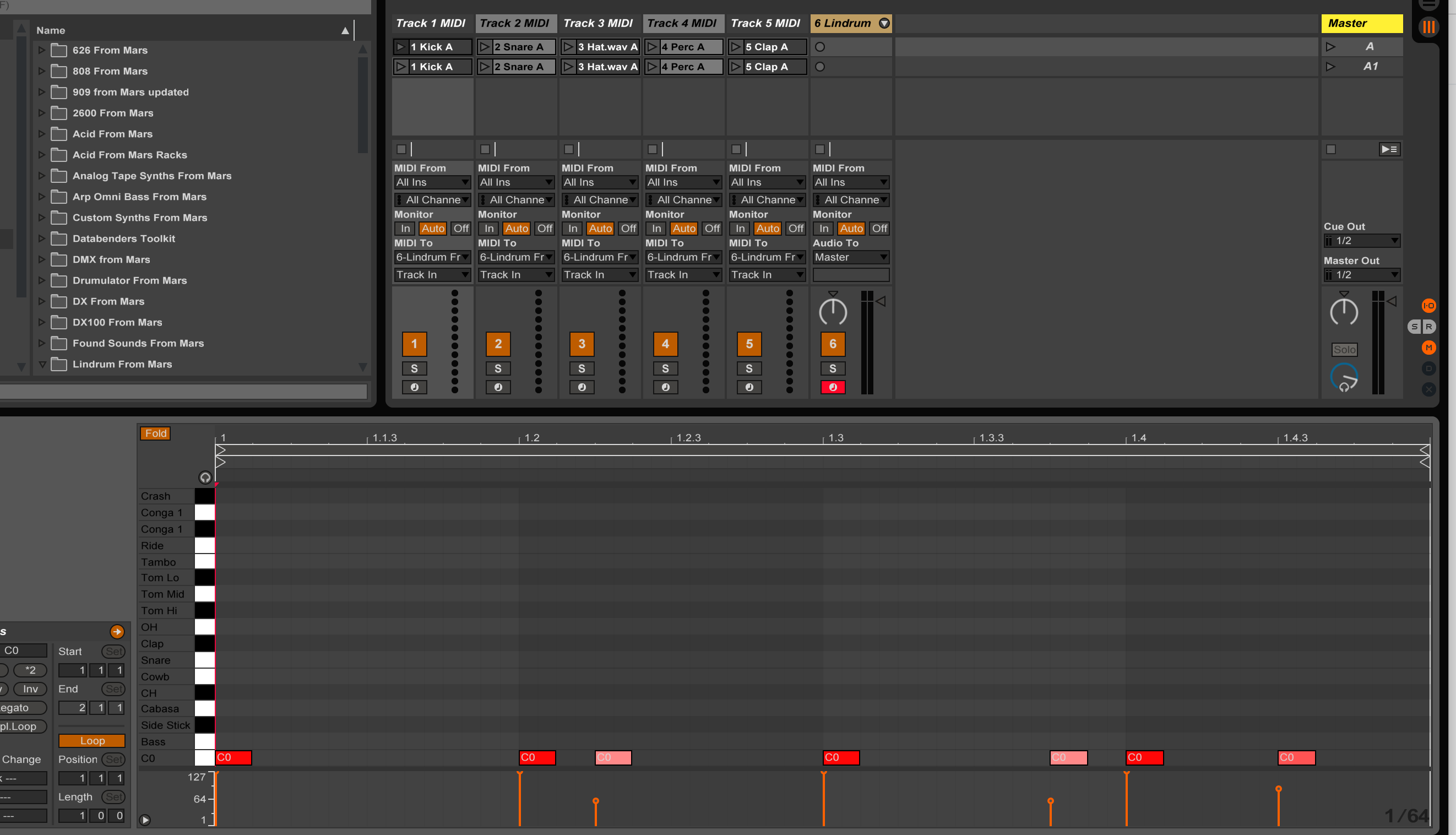Hi,
Loving to new app and features. I tried to export a pattern that included ratchet notes on a track using ableton live export. When I opened the session the midi notes that showed up did not play back with my ratchet settings. What am I doing wrong here?